Bulk enrolling students in Genius
1. Navigate to https://learn.qvs.qsi.org/Dashboard.aspx
2. Click "Students"

3. Click "Bulk Enroll"
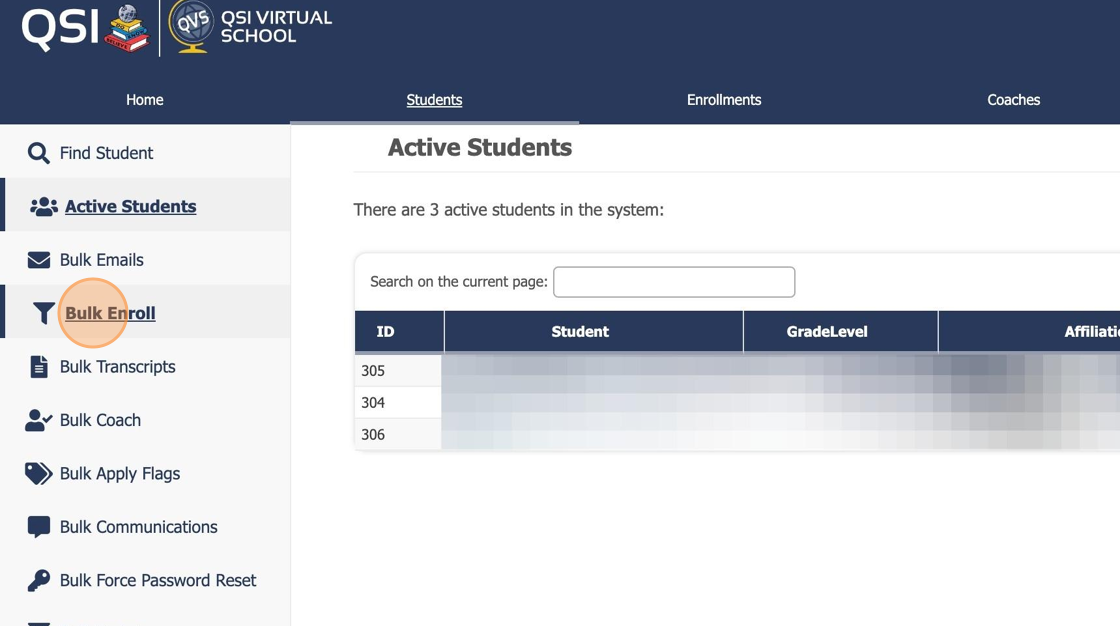
4. Click this button.

5. Individually select the students you wish to bulk enroll or click the "Check All" field.

6. Click "Bulk Enroll".

7. Select the term.

8. Select the course.

9. Select the start date.

10. Click "Enroll".
