How To Register for Your QVS AP Exam
1. Navigate to https://apstudents.collegeboard.org/
2. Click "Sign In."

3. Sign in with your College Board login information. This is the same login you use to access your AP scores, PSAT/NMSQT scores, or register for the SAT—or that you used to access My AP last year. If you’ve never had a College Board account, you can create one via the Sign Up link.

4. Once you enter your email address, click "Next."

5. Click the "Password" field and enter your College Board password.

6. Click "Sign In."

7. Click "Join a Course or Exam."
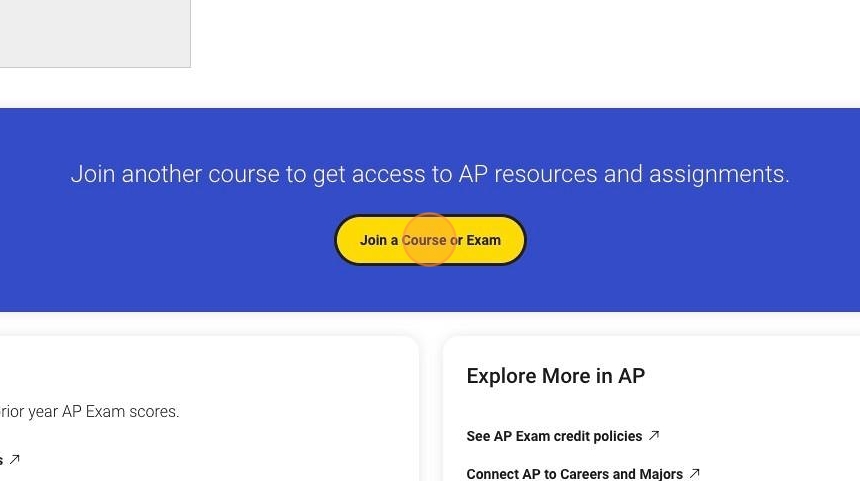
8. Enter your AP exam Join Code.

9. Click "Submit."

10. Verify the exam information to ensure that it is correct. If it is correct, click "Yes." If it is incorrect, click "No."

11. Click "Close."

12. You should now see your AP exam information on your AP course dashboard card. Congratulations! You are now registered for your AP exam.
