1. Log into Canvas as a student.
2. Select the course that contains your assignment.
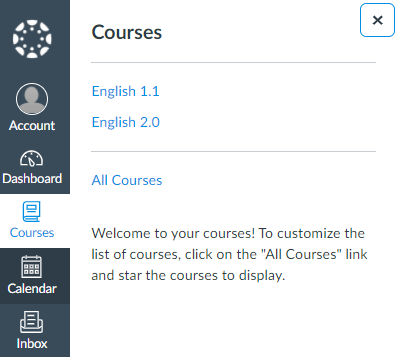
3. From the left panel, select Assignments.
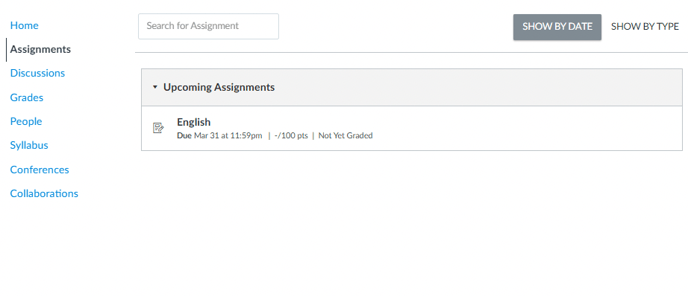
4. Select the assignment.
5. On the right side of your assignment, select Submission Details.
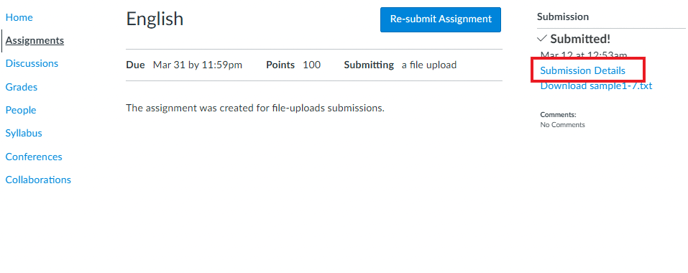
6. To view your Similarity Report, click on the similarity percentage (in the example, the score for plagiarism is 100% ).
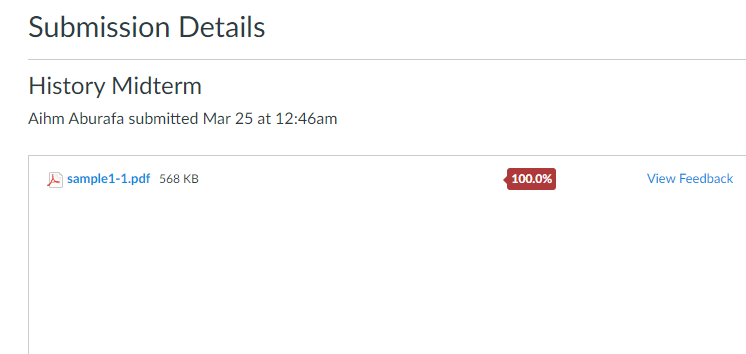
If the similarity report is still generating, you will notice a 'pending clock' alongside that submission. This clock will disappear once the similarity report has been fully generated.
7. The similarity report will open in a new tab.
